Business broker for HVAC, Plumbing & Electrical — Free Calculator | $500 Valuation | Book Call | Call (801) 554-1050
Picking Your Perfect Numbers Partner: A Guide to Small Business Accounting Software
Why the Right Software Can Transform Your Business Keeping track of your money is a big deal for any small business. Gone are the days of messy spreadsheets and shoeboxes full of receipts. Today, accounting software for small businesses isn't just about managing numbers; it's about giving you clear insights, saving you time, and helping you make smarter decisions. Choosing the right software can feel like a big task with so many options out there. But picking the perfect tool can truly change how you manage your money, prepare for taxes, and even grow your business. This guide will walk you through the top choices, what to look for, and how to pick the best fit for your unique needs.
FINANCIAL MANAGMENT, BUDGETING, AND FORECASTING
RM
7/8/20255 min read
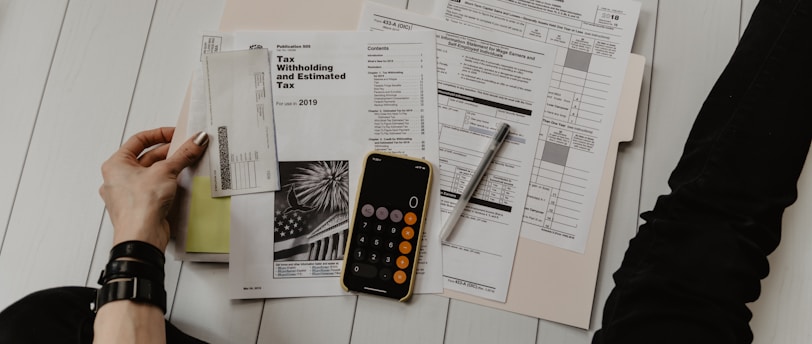
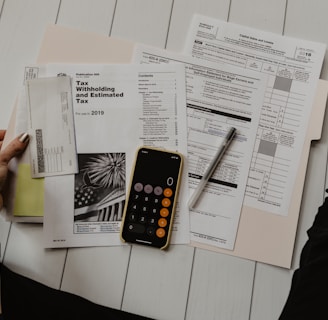
Why the Right Software Can Transform Your Business
Keeping track of your money is a big deal for any small business. Gone are the days of messy spreadsheets and shoeboxes full of receipts. Today, accounting software for small businesses isn't just about managing numbers; it's about giving you clear insights, saving you time, and helping you make smarter decisions.
Choosing the right software can feel like a big task with so many options out there. But picking the perfect tool can truly change how you manage your money, prepare for taxes, and even grow your business. This guide will walk you through the top choices, what to look for, and how to pick the best fit for your unique needs.
What Does Accounting Software Do For You?
Good accounting software does a lot more than just add up your income and expenses. It automates tasks, helps you understand your financial health, and keeps you organized.
Here are some key things small business accounting software typically handles:
Tracking Income & Expenses: Easily categorize where your money comes from and where it goes.
Invoicing & Payments: Create professional invoices and track when customers pay you.
Bank Reconciliation: Match your bank statements with your records to catch errors.
Financial Reports: Generate essential reports like your Profit & Loss Statement, Balance Sheet, and Cash Flow Statement.
Tax Preparation: Organize your financial data to make tax time less stressful.
Payroll (Optional): Some software offers built-in payroll features or integrates with separate services.
Inventory Management (Optional): Keep tabs on your stock levels if you sell physical products.
Top Contenders: A Quick Look at Popular Options
When it comes to accounting software comparison for small businesses, a few names consistently come up. Let's look at some of the most popular and what they're generally best for.
QuickBooks Online: The All-Rounder
QuickBooks Online is perhaps the most well-known and widely used cloud-based accounting software. It's loved for its comprehensive features, scalability, and the vast number of accountants familiar with it.
Pros: Very robust features, strong reporting, excellent integration with other apps (like Square, Shopify), widely supported by accountants.
Cons: Can be more expensive as your business grows, might feel overwhelming for very small businesses or solopreneurs initially.
Best for: Growing small to medium-sized businesses, businesses needing strong reporting and app integrations, those working with an accountant.
Xero: The User-Friendly Challenger
Xero is often seen as a slightly more modern and user-friendly alternative to QuickBooks. It's known for its clean interface and strong bank feed reconciliation.
Pros: Intuitive design, excellent bank reconciliation, good for collaboration with multiple users (e.g., your bookkeeper).
Cons: Not as many third-party app integrations as QuickBooks, some users find reporting less customizable.
Best for: Small businesses valuing ease of use and a modern interface, those with good online banking integration needs.
FreshBooks: Tailored for Service Businesses
FreshBooks started as invoicing software and has grown into a full accounting solution, especially popular among freelancers, contractors, and service-based businesses.
Pros: Super easy invoicing and time tracking, excellent for managing client projects, simple user interface.
Cons: Less robust for inventory management or complex financial reporting compared to QuickBooks/Xero, not ideal for product-based businesses.
Best for: Freelancers, consultants, agencies, and other service-based businesses.
Zoho Books: Part of a Bigger Ecosystem
Zoho Books is part of the larger Zoho Suite of business applications. It offers solid accounting features at a competitive price, with seamless integration if you use other Zoho products.
Pros: Affordable, strong inventory management, good automation features, integrates well with other Zoho apps (CRM, project management).
Cons: Can have a steeper learning curve if you're new to Zoho's ecosystem, less widely used by accountants than QuickBooks.
Best for: Small businesses already using or considering other Zoho products, those looking for an affordable, feature-rich solution with good inventory management.
Wave Accounting: The Free Option (with caveats)
Wave is notable for offering free accounting, invoicing, and receipt tracking software. They make money on payroll and payment processing services.
Pros: It's genuinely free for core accounting, great for very small businesses or side hustles.
Cons: Limited features compared to paid options, customer support can be slower, advertising may be present.
Best for: Very small businesses, freelancers, and solopreneurs on a tight budget who don't need advanced features or extensive support.
How to Choose the Best Accounting Software for Your Business
With these options in mind, how do you pick the right one? Here's a step-by-step approach to finding your ideal business accounting solution:
1. Know Your Business Needs
Industry: Are you a service provider, a retailer, a freelancer, or a manufacturer? Some software is better for specific industries.
Size & Growth: Are you a one-person show, or do you have employees and plans to grow? Your needs will change.
Complexity: Do you need simple expense tracking, or complex features like multi-currency, inventory, or project costing?
Team: Will you have a bookkeeper or accountant? If so, what software do they prefer or work with most easily?
2. Consider Your Budget
Software costs vary widely, from free to hundreds of dollars a month for advanced plans. Think about not just the monthly fee, but also potential costs for additional users, payroll, or premium features.
3. Ease of Use vs. Features
Do you want something super simple that gets the basics done, or are you willing to invest time in learning a more powerful system? For a user-friendly accounting program, look for intuitive interfaces and clear navigation.
4. Integration with Other Tools
Think about the other software you use: your CRM, e-commerce platform (Shopify, Etsy), POS system (Square, Stripe), or payroll provider. Does the accounting software integrate smoothly with these? Good accounting software integration saves you tons of manual data entry.
5. Mobile Accessibility
Can you access your financials on the go? Most modern solutions offer mobile apps, which are great for invoicing on site or checking reports from anywhere.
6. Customer Support
What kind of support do they offer (phone, chat, email, knowledge base)? Read reviews about their support quality.
7. Scalability
Will the software grow with you? You don't want to switch systems every year. Choose a solution that can handle your business as it expands.
Making the Switch (or Starting Fresh)
Once you've made your choice, getting set up is the next step. Most cloud-based solutions have easy setup wizards. You'll connect your bank accounts, set up your chart of accounts (the categories for your income and expenses), and import any existing data. Before you dive into a new system, ensure you understand the basics of your small business financials.
If you're moving from another system, many providers offer migration tools or services to help you bring over your old data. Don't rush this process; accuracy from the start is key.
The Bottom Line: Your Financial Peace of Mind
Choosing the best accounting software is an investment in your business's future. It might seem like a small detail, but having accurate, accessible financial data is the bedrock of smart decision-making. It frees you from manual tasks, helps you stay tax-ready, and gives you the confidence to manage your money effectively.
Take the time to research, try out free trials, and choose the software that truly aligns with your business goals. It's a foundational step towards small business financial success.
Take the Next Step for Your Business!
Ready to get organized and take control of your money? Start a free trial with one of the recommended accounting software options, or contact us today for personalized guidance on setting up your financial systems! Curious how much your business will sell for today, try our free business valuation calculator.
Contact Alta Business Advisors
111 S Main St., # 2200,
Salt Lake City, UT 84111
801-554-1050
© 2025. All rights reserved.
